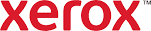Have you noticed the URL change from "HTTP" to "HTTPS" when logging into websites like Facebook or Amazon? And the small lock icon at the top of your browser?
The "S" in "HTTPS" means "secure" and indicates a protected connection that others can't access. The lock icon confirms the website has a digital certificate.
However, merely having "HTTPS" doesn't guarantee complete security. While HTTPS offers more safety than HTTP, cybercriminals can obtain HTTPS certificates too. They often use HTTPS URLs to deceive unsuspecting users with phishing links.
It's essential to realize that HTTPS websites aren't automatically secure. Even legitimate ones may have vulnerabilities that cybercriminals exploit.
Trusting an HTTPS URL or the lock icon alone is not enough for security.
Tips to Stay Safe Online
Follow the tips below to make sure you're safe when browsing online.
- Use an Anti Virus Software like Trend Micro (click here for Trend Micro)
- Use a password manager like Zoho Vault (click here for Zoho Vault)
- Consult with your local IT consulting company that deals with cyber security
- If the browser says the site is unsafe. It is most likely unsafe and do not give out any information on these sites. It is best to avoid these sites all together.